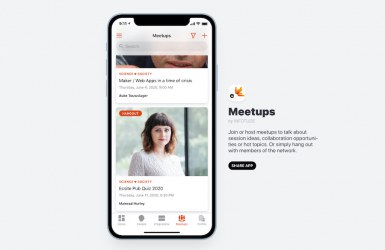The Ecsite app has an in-built meetups function, giving you the space and platform you need to plan in a discussion and connect with other Ecsite app users.
What are the meetups used for?
You can organise an online meeting, discuss session proposals, find potential speakers or simply broaden your connections by inviting others for a coffee. The platform is available 24/7, every day of the year. Furthermore, meetups can be used during the Workrooms as a space to collaborate with peers and in working groups.
How to create meetups
Creating a meetup is simple, just follow these steps:
1. Download or open the Ecsite app (which you can also use on a desktop rather than your mobile phone)
2. Click on the meetups icon at the bottom right of the screen
3. Click the + on the top right of the screen and then complete the required fields. Your meetup requires a title, short description, date & time and of course a link to your online meeting place (Zoom, Skype etc)
4. Click on the tick at the top right of the screen when you're done
5. Your meetup is ready! You can let the Ecsite team know via email if you've created a meetup and we can make sure we promote it for you!